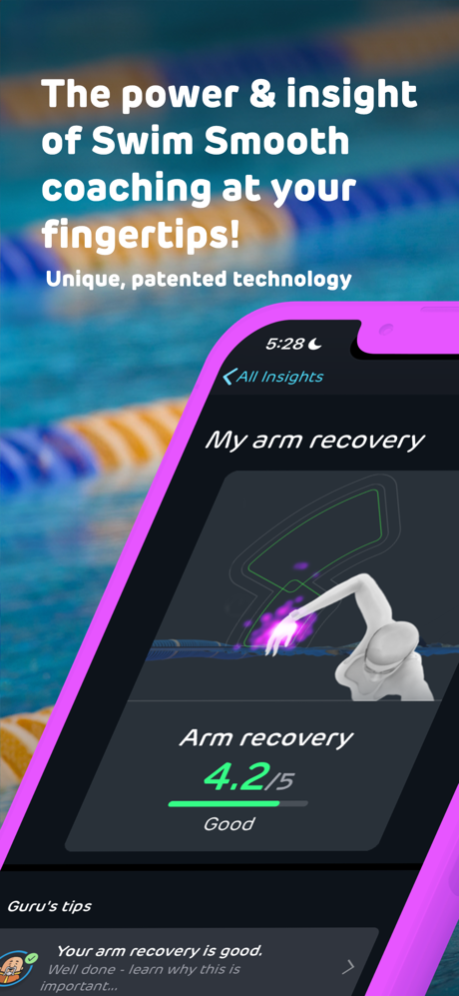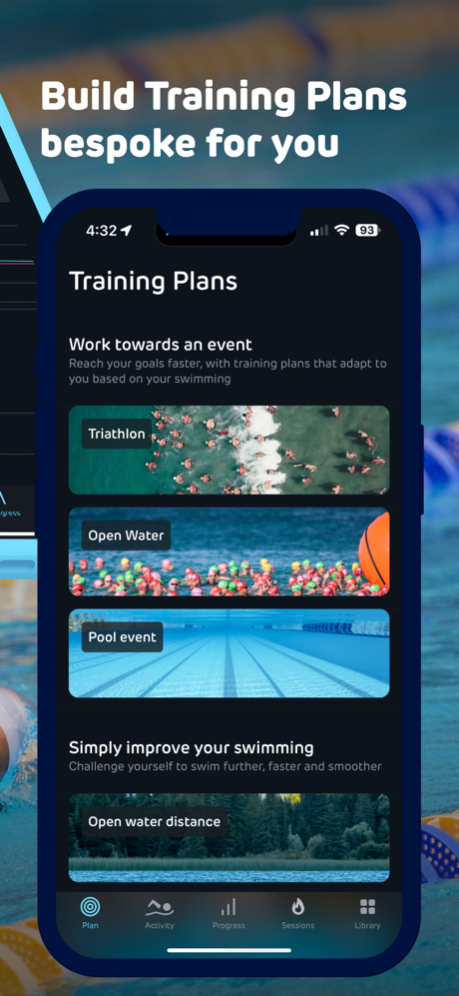Swim Smooth 2.0.3
Continue to app
Free Version
Publisher Description
All Our Videos, Stroke Insights & 1,000+ Swim Smooth Sessions in Your Pocket. Always.
The Swim Smooth GURU empowers you to analyze and refine your swimming technique, offering pace-based training and a pathway to smoother, faster swims. Trusted by swimmers, triathletes, and coaches globally, the Swim Smooth GURU is compatible with both Apple Watch and Garmin devices.
Your Time Is Precious:
In short, the GURU provides you with everything you need to be the best swimmer you can be, without wasting time worrying if your efforts will be rewarded. Like thousands of our passionate life-long swimmers, they will be.
Much More Than Just a Swim Tracker:
Unlike other alternatives, the GURU is much more than just a swim tracker with a few non-specific swim sessions and generalised videos thrown in, it is an entire swim coaching ecosystem with proven results that has been trusted and endorsed by many of the world’s major swimming and triathlon governing bodies for nearly two decades.
Stroke Insights (Apple Watch Required) –
Utilize your Apple Watch for a personalized assessment of your swim technique. Identify areas of your technique that may be hindering your performance or posing injury risks. Receive tailored tips on enhancing your technique.
Advanced Swim Tracking –
Gain in-depth insights into your swims, whether in the pool or open water. Monitor your stroke rate, pacing, heart rate, and other unique metrics geared towards elevating your swimming experience.
World-Renowned Coaching Content –
Explore the comprehensive Swim Smooth drill set, access technique development videos, and grasp fundamental training principles.
Hundreds of Customizable Swim Workouts –
Dedicate time to refining your technique, building endurance, and diversifying your swimming routine with pre-designed sessions crafted by Swim Smooth coaches. Tailor any session to your preferred duration, follow along on your phone, or download a printable PDF for poolside use.
Trusted Worldwide by Swimmers and Triathletes –
Embraced by swimmers, triathletes and their coaches and endorsed by over 50 accredited Swim Smooth coaches, the Swim Smooth coaching framework is relied upon by more than 176 swim and triathlon governing bodies globally.
About Health Data:
On supported devices and with your permission, Swim Smooth reads and writes data to/from the Health app to record and display data from your swims. All data is written and accessed in full accordance with the iOS app review rules set by Apple. Please read our privacy policy at https://www.swimsmooth.com/privacy-policy for more information on our use of data.
Jan 18, 2024
Version 2.0.3
Bug Fixes:
- Fixed error message when updating an existing activity
- Fixed incorrect session distance being shown when swimming a scaled session from a training plan
- Fixed incorrect session distance shown in PDF when printing a scaled session
About Swim Smooth
Swim Smooth is a free app for iOS published in the Health & Nutrition list of apps, part of Home & Hobby.
The company that develops Swim Smooth is Swim Smooth. The latest version released by its developer is 2.0.3.
To install Swim Smooth on your iOS device, just click the green Continue To App button above to start the installation process. The app is listed on our website since 2024-01-18 and was downloaded 4 times. We have already checked if the download link is safe, however for your own protection we recommend that you scan the downloaded app with your antivirus. Your antivirus may detect the Swim Smooth as malware if the download link is broken.
How to install Swim Smooth on your iOS device:
- Click on the Continue To App button on our website. This will redirect you to the App Store.
- Once the Swim Smooth is shown in the iTunes listing of your iOS device, you can start its download and installation. Tap on the GET button to the right of the app to start downloading it.
- If you are not logged-in the iOS appstore app, you'll be prompted for your your Apple ID and/or password.
- After Swim Smooth is downloaded, you'll see an INSTALL button to the right. Tap on it to start the actual installation of the iOS app.
- Once installation is finished you can tap on the OPEN button to start it. Its icon will also be added to your device home screen.